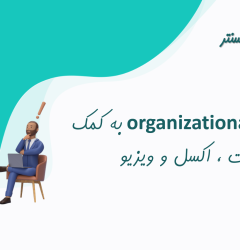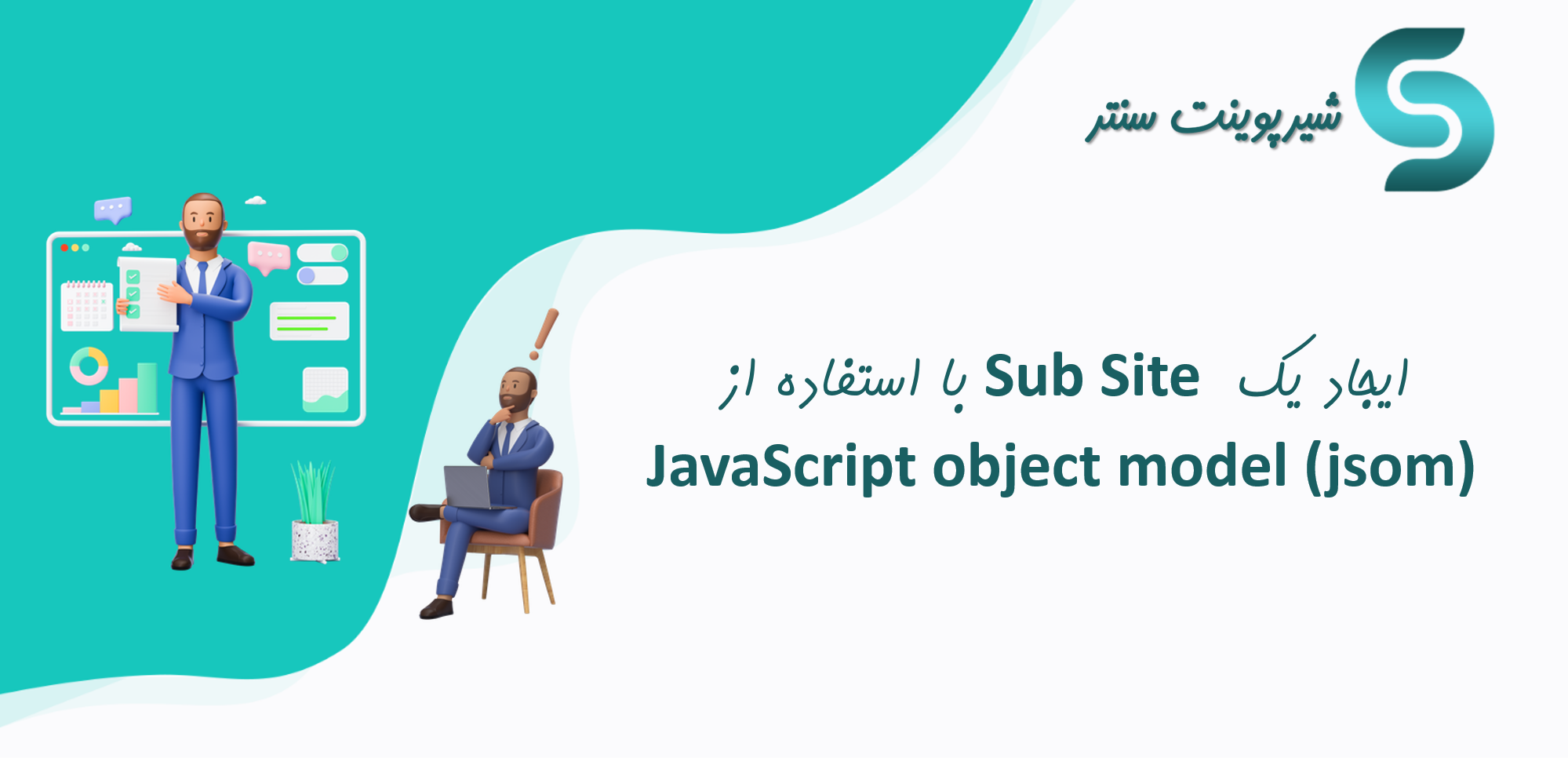
برای انجام این کار یک textbox ایجاد می کنیم که کاربر بتوان نام sub site مورد نظرش را در آن وارد کند.
<h1>Create Site</h1>
Site Name: <input type="text" name="txtSitename" id="txtSitename">
<input type="submit" value="Submit" id="btnCreateSite">
<script type="text/javascript">
$("#btnCreateSite").click(function(){
CreateWebsite($("#txtSitename").val(), $("#txtSitename").val(), $("#txtSitename").val(), "BLANKINTERNET#2");
});
function CreateWebsite(title, description, webUrl, templateTitle)
{
var context = new SP.ClientContext.get_current();
var web = context.get_web();
context.load(web);
var webTemplates = web.getAvailableWebTemplates(1033,false);
context.load(webTemplates);
context.executeQueryAsync(function(){
var enumerator = webTemplates.getEnumerator();
var customTemplate;
while(enumerator.moveNext())
{
var webTemplate = enumerator.get_current();
var webTitle = webTemplate.get_title();
if(webTitle == templateTitle)
{
customTemplate = webTemplate.get_name();
break;
}
}
var webCreationInformation = new SP.WebCreationInformation();
webCreationInformation.set_title(title);
webCreationInformation.set_description(description);
webCreationInformation.set_language(1033);
webCreationInformation.set_url(webUrl);
webCreationInformation.set_useSamePermissionsAsParentSite(true);
webCreationInformation.set_webTemplate(customTemplate);
var newWeb= web.get_webs().add(webCreationInformation);
context.executeQueryAsync(function(){
alert(‘Website created successfully.’);
},
function(sender, args){
alert(args.get_message());
});
},
function(sender, args){
alert(args.get_message())
}
);
}
</script>ایجاد یک Sub Site با استفاده از JavaScript object model (jsom) در شیرپوینت
برچسب ها: javascript، jsom، sharepoint، شیرپوینت
مطالب مرتبط
- پاورفرم (16)
- توسعه شیرپوینت (7)
- دستهبندی نشده (6)
- شیرپوینت مقدماتی (1)
- فناوری اطلاعات (7)
- مدیریت شیرپوینت (52)
- نینتکس (18)
- هوش تجاری (5)
آخرین نوشته ها
آخرین دیدگاهها
چگونه امتیاز دهی به یک فایل را در SharePoint فعال کنیم؟
امیرحسین غلامیانتغییر عرض نمایش ستون ها
Fletch Skinnerتغییر عرض نمایش ستون ها
Chauffina CarrID Outcome ها در Flexi task
Fletch Skinner