
برای ظاهر کردن خطاهای فعلی در شیرپوینت ، ما باید با ویرایش پرونده web.config، صفحه خطای سفارشی را خاموش کنیم.
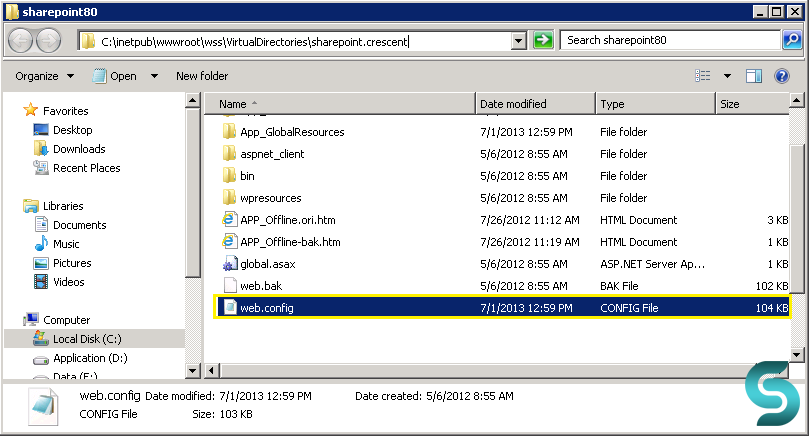
web.config را در Notepad باز کنید.
کلمه "CallStack" را سرچ کنید، آن را از "false" به "true" تغییر دهید.
کلمه " CustomeError mode" را سرچ کنید ، مقدار آن را از "on" به "off" تغییر دهید.
ذخیره کنید و Notepad را ببندید.
در زیر نوعی خطا در شیرپوینت 2007 و شیرپوینت 2010 مشاهده می کنید.
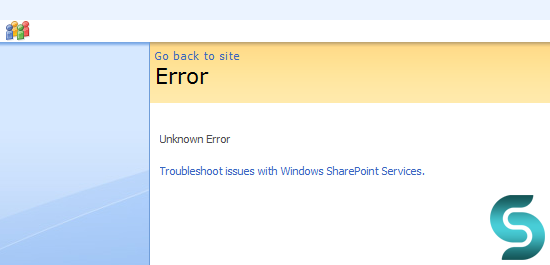
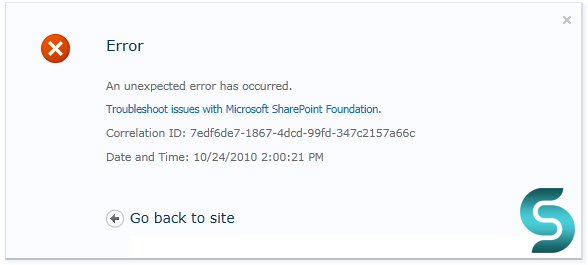
در ادامه اسکریپت PowerShell برای فعال یا غیرفعال کردن صفحه خطای سفارشی شیرپوینت را مشاهده خواهید کرد:
Add-PSSnapinMicrosoft.SharePoint.PowerShell -ErrorActionSilentlyContinue
Function ConfigureCustomError()
{
Param( [Parameter(Mandatory=$true)] [string]$WebAppURL, [parameter(Mandatory=$true)] $Option)
<#
.Description
This PowerShell function Enables / Disables SharePoint Custom Error by editing web.config file
.Example
ConfigureCustomError "http://sharepoint.crescent.com""OFF"
This disables SharePoint's default custom error page and reveals actual error
.Link
http://www.sharepointdiary.com
http://twitter.com/SharePointdiary
.Inputs
$WebAppURL- Web Application URL in which the Custom Errors to be set
$Option- ON or OFF
.Outputs
Sets "CustomErrors mode"and "CallStack"values in web.config file
#>
#Get the web application
$WebApp= Get-SPWebApplication$WebAppURL
#Get the Web Application Zone
$Zone= $WebApp.AlternateUrls[0].UrlZone
# Get the IIS settings for the zone
$IISSettings= $WebApp.IISSettings[$zone]
# Get the path from the settings
$WebConfigPath= $IISSettings.Path.ToString() + "\web.config"
#Backup web.config file
$now= [datetime]::now.ToString('dd-MM-yyyy hh-mm-ss')
$BackupFile=$IISSettings.Path.ToString()+ "\web.config.$now"
copy-item$WebConfigPath-destination$BackupFile
#Get the Web.config File
$XMLDoc= new-objectSystem.Xml.XmlDocument
$XMLDoc.Load($WebConfigPath)
switch($option)
{
"OFF"{
#Apply Change
$XMLDoc.get_DocumentElement()."sharepoint".safemode.callstack = "True"
$XMLDoc.get_DocumentElement()."system.web".customErrors.mode = "Off"
Write-Host"Custom Error Mode has been Disabled, Now you can get the actual errors!"
}
"ON"{
$XMLDoc.get_DocumentElement()."sharepoint".safemode.callstack = "False"
$XMLDoc.get_DocumentElement()."system.web".customErrors.mode = "ON"
Write-Host"Custom Error Mode has been Enabled, SharePoint displays default custom error Page!"
}
}
$XMLDoc.Save($WebConfigPath)
}
#Call the function to Turn OFF custom errors
ConfigureCustomError "http://sharepoint.crescent.com""OFF"
فعال و غیرفعال کردن خطاهای سفارشی با استفاده از ویرایش Web.Config در PowerShell
مطالب مرتبط
- پاورفرم (16)
- توسعه شیرپوینت (7)
- دستهبندی نشده (6)
- شیرپوینت مقدماتی (1)
- فناوری اطلاعات (9)
- مدیریت شیرپوینت (53)
- نینتکس (18)
- هوش تجاری (5)
آخرین نوشته ها
آخرین دیدگاهها
چگونه امتیاز دهی به یک فایل را در SharePoint فعال کنیم؟
امیرحسین غلامیانتغییر عرض نمایش ستون ها
Fletch Skinnerتغییر عرض نمایش ستون ها
Chauffina CarrID Outcome ها در Flexi task
Fletch Skinner

دپارتمان شیرپوینت ایران


